Directorist is a feature-rich WordPress business directory plugin with a good reputation. It is ideal for website builders who can find their way around advanced settings panels and who have the ability to create a design using a separate theme or page builder.

Directorist is backed by a mature software development company. Like most free WordPress directory plugins, Directorist offers paid extensions that add functionality and paid themes as well. The free offering though is enough for you to complete a basic niche or local directory (or even a global one) with advanced search and filter of listings.
The core free Directorist plugin is available from the WordPress plugin repository or from the developer’s website.
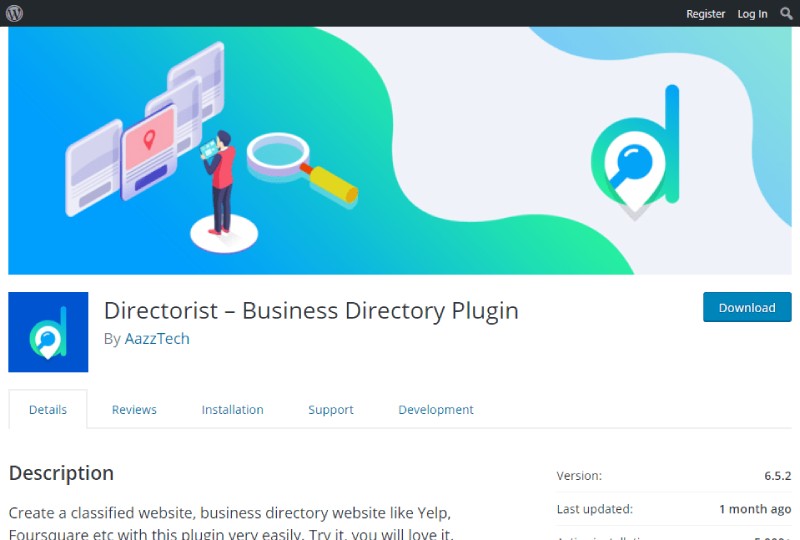
Our Directorist Rating
We give Directorist a rating of 8 out of 10.
Directorist Pros
- Lots of features built in to free core plugin
- Good developer support for free core plugin
- Works out-of-the-box with popular themes like Kadence, Astra, Divi and even WordPress’ default themes like Twenty Twenty.
- Has full integration with Elementor (free)
- Advanced listing search and filter feature (almost every field can be a search option) in free core plugin
- Ability for listing owner to hide a listing’s address with a checkbox
- Set limits on number of image uploads and file weights
- You can purchase individual extensions or a membership
- Has a live chat feature for listing owners (paid extension)
Directorist Cons
- No free theme or theme framework included with free version
- No online payments options included in free version (e.g. PayPal payments are a paid extension)
- Location is treated as a custom taxonomy
How easy is Directorist to use for a beginner?
We found that Directorist requires the user to have some experience in configuring websites and WordPress settings to be able to get the plugin set up. Even though it does have a helpful set-up wizard on initial use, the Directorist Settings panel within the admin area may be overwhelming to an inexperienced WordPress user, given how feature-packed it is.
Luckily, Directorist ships with comprehensive documentation, and from the reviews seen, support is actually given and is helpful.
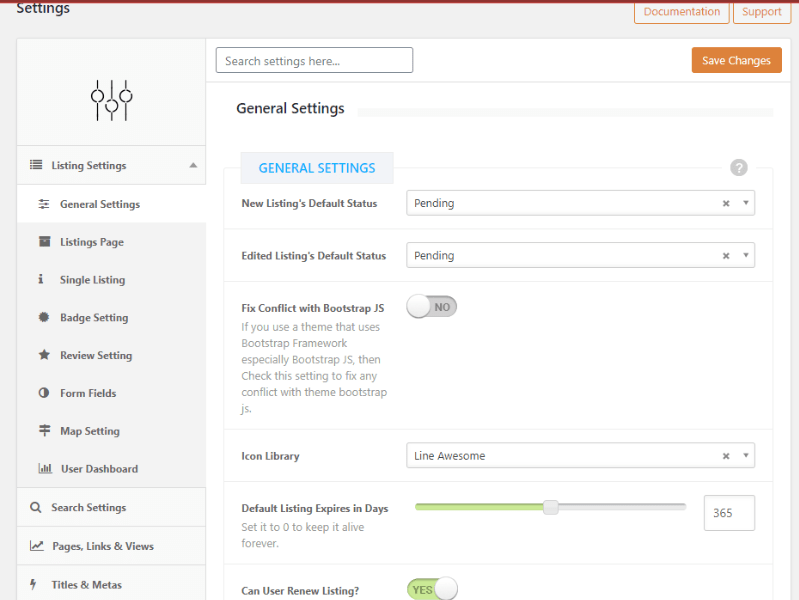
Does Directorist require any additional plugins to function?
Directorist does not require any other plugins to function properly as a directory listings website. The core free plugin manages listings, users, custom fields and search and filter of listings.
What do others say about Directorist?
At the time of writing, Directorist has a rating of 4.7 stars out of 5 from 109 reviews on the WordPress plugin repository, with 95 5-star ratings.
Here’s one of them:
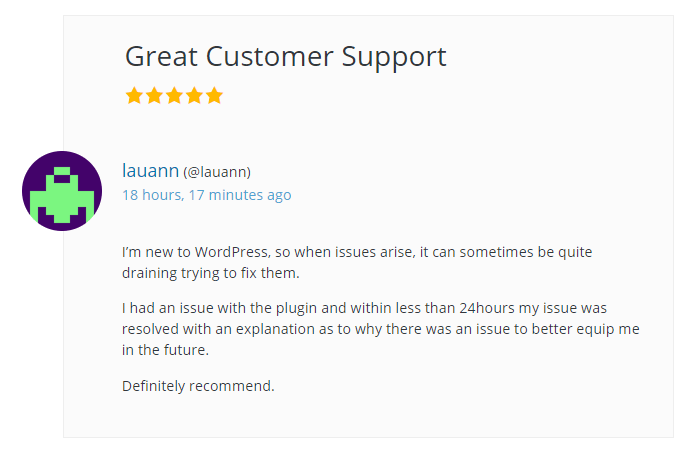
Get Web Hosting for Directorist
Set up Directorist on Cloudways web hosting and test it fully before you even spend a dollar. Get a 3-day free trial of Cloudways now.
Please note that some of the links on this page are affiliate links and I will earn a small commission if you purchase a product or service I recommend using those links. The price you pay is not increased in any way by this.
Directorist Price & Business Model
The Directorist core plugin is completely free and can be used to create a functional business directory website.
There are 18 premium (paid) extensions that add functionality to your directory, as well as 3 paid themes, that can be bought individually .
You can also purchase them as a bundle with support and updates through 1-year membership plans, starting from US$99 for a single site license to US$299 for unlimited sites.
The Directorist Team
The Directorist business directory plugin is developed and operated by AazzTech, a 20-person software development company based in Dhaka, Bangladesh.
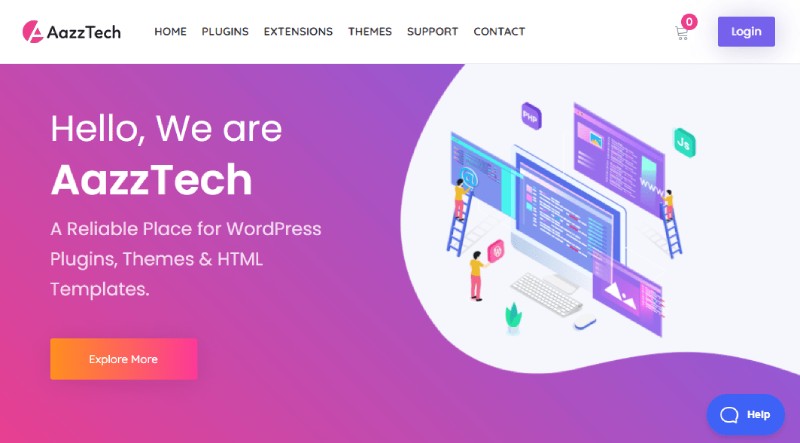
I reached out to CEO Masud Rana to find out what his motivation was behind creating Directorist:
I envisioned endless possibilities in directory business and after thorough research, I conjured up an image of scopes for innovation that motivated me to start the journey of Directorist in 2017 with an ambition to create the most user user-friendly and comprehensive directory plugin. However, our users have been the biggest motivation as we always have partaken in a user-centric development, and their support, great reviews have been the real motivation behind our journey.
Masud Rana, CEO of AazzTech
And here is what Mr. Rana had to say about what makes Directorist a better choice than another directory plugin:
There are quite a few factors that make Directorist stand out from the rest of the directory plugins.
Distinctive Features
We always try to put ourselves in the user’s shoes and fill the market gap by developing extensions that haven’t been offered before. For example, our booking extension has met the need for creating a service or event-based bookable directory. Live chat extension allows the listing owners to send private messages to multiple users at the same time without having to leave the window. Rank featured listings extension lets you rank featured listings into three different levels, taking featured listing feature to a whole new level.
Nobody discerned advertisement could also be an income stream in a directory site, but we did! We are developing a dedicated “Ads Manager” extension for the Directorist that enables users to place ads in targeted areas. These are just to name a few, we are working diligently to set new standards of directory business.
User-oriented development
From the very beginning, we always believed in user-oriented development and most of the features we have today are our user’s suggestions and requests. We have always listened to our users and complied with their requests. Besides, we painstakingly develop products ensuring user-friendly design to give end-users the finest of experiences.
A team with a mission
We are a team of 20+ members and filled with the aspiration to make Directorist the finest directory plugin. We develop products with proper planning and using best coding practices to ensure the quality of the product and great user experience. We also share our roadmap with our users to give them a clear picture of our development plans. Furthermore, we are always the first to make the plugin compatible with the latest WordPress version that confirms the solemnity of our work.
Masud Rana, CEO of AazzTech
Core Directory Features
Here is how Directorist fares in typical core directory features.
Custom Post Types, Taxonomies and Fields
Directorist manages its own custom post type, taxonomy and fields. The post type and taxonomy are baked into the plugin. Presently, there are no options to add new post types or taxonomies in the plugin, free nor paid.
In Directorist’s development roadmap, they do say that multi-directory support is in progress, and CEO Mr. Rana has assured me that the ability to add new post types is coming soon. They also intend to add a new user interface to as part of the feature. This post will be updated with that feature as it is released and stable.
The present post type has the pre-set slug “directory”, which means all listings will have a URL like yourdirectory.com/directory/this-listing. This slug can be changed in Settings.
Taxonomies
Directorist has three pre-set taxonomies: Categories, Tags and Locations. Categories and Tags work like the standard post categories and tags do in WordPress, even though they are separate taxonomies. Maybe it would have been better to distinguish them by naming them “Listing Categories/Tags”.
When you add new categories, Directorist allows you to include a Category image and a Font Awesome icon. These can be displayed on the front end template.
Custom Fields
You can add an unlimited number of custom fields to your listing form from within the Directorist panel. When you add these fields and they are populated in the edit listing page, the new information is displayed on the listing front-end without you having to add new code to the template to display it.
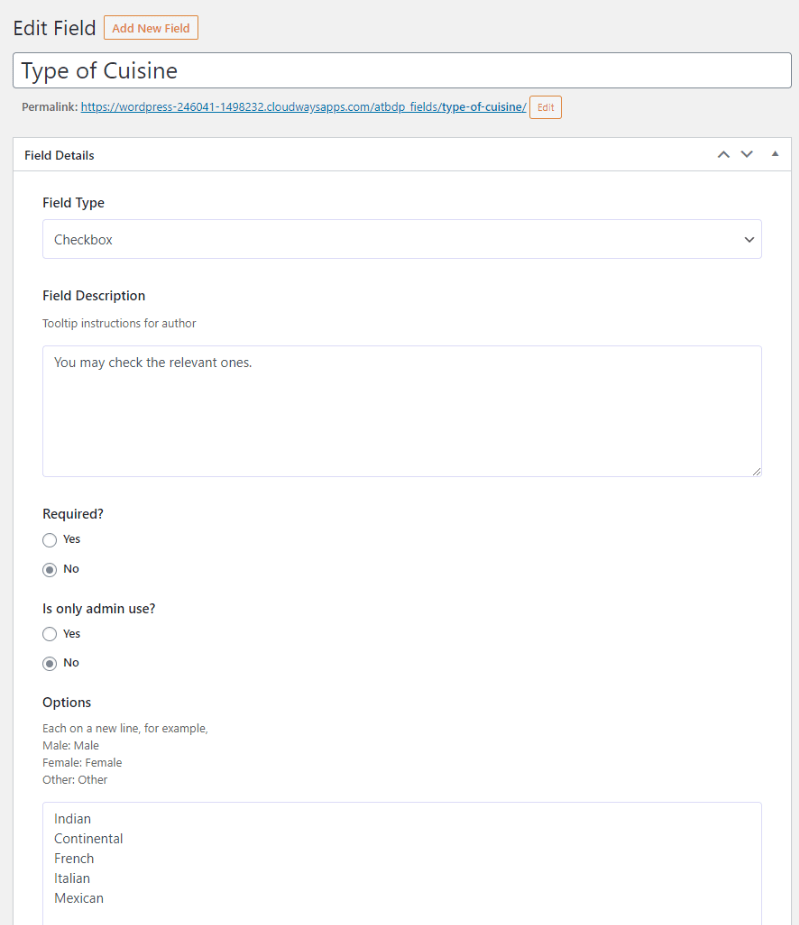
Front-end Listing Submission
With Directorist, logged-in users can add a new listing from the front end of the website easily. The entire Add Listing form is presented on a single page but is nicely laid out and separated to not be confusing.
The user can save and preview the listing before submitting the final version for approval. The Administrator can set listings to be manually approved (Pending) or to be Published immediately upon submission.
Directorist also has a Guest Submission feature that allows a non-logged-in user to submit a listing. The guest is asked to include their email to create an account when the listing is submitted.
User Profiles & Edit Listings
The Directorist plugin allows Listing owners to edit their own listings from the front end. When logged in, they can visit their listing and click on the “Edit” button that becomes visible on the listing.
Any information on the listing form can be changed and then re-submitted for manual review by the Administrator (or published if that setting is used instead).
The Dashboard page is where a user can view all their listings with expiry dates and profile information, as well as edit them.
An interesting feature of Directorist is that from the Dashboard, a listing owner can purchase a listing Promotion package.
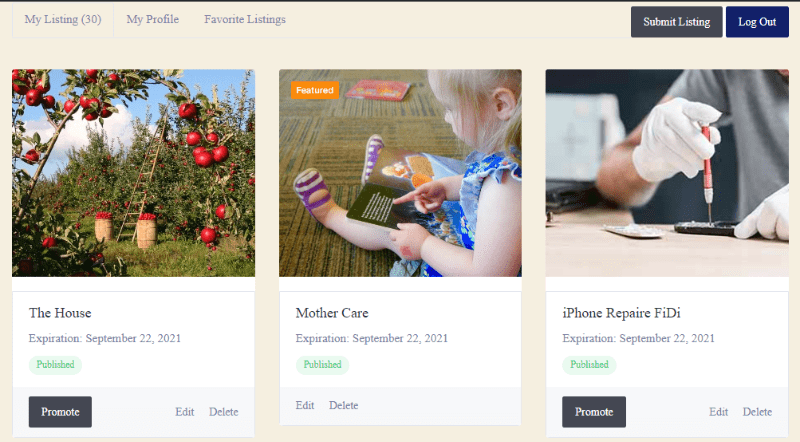
Maps
With Directorist, you can choose between using Google Maps or OpenStreetMap for your directory’s mapping services. If you choose Google Maps, you will need to set an API key to be able to use it properly. No API key is needed for OpenStreetMap.
You can also disable the maps feature completely if you wish to.
In Directorist, Location is treated as a taxonomy, and this can technically be different to information added in an address or geolocation field.
Adding/Changing Photos and Videos
In Directorist, photos and video can be added or changed using the front end Add Listing or Edit Listing feature.
It is also possible to include photos in the listing description as it uses the typical WordPress WYSIWYG editor.
Administrators can limit the number of photos images that can be added to a listing, as well as add a maximum file upload size. This feature can aid tremendously in limiting the page size of each listing as well as the overall size of your website.
Videos can be included via a URL field but only YouTube and Vimeo URLs are presently allowed.
Email Notifications
Directorist includes quite a number of relevant email notifications by default for both administrators and listing owners. The settings and templates for email notifications can be changed in the Directorist Settings panel.
The typical notifications such as for New/Published/Edited listings are included, but there are also notifications for renewal reminders and expiry warnings as well.
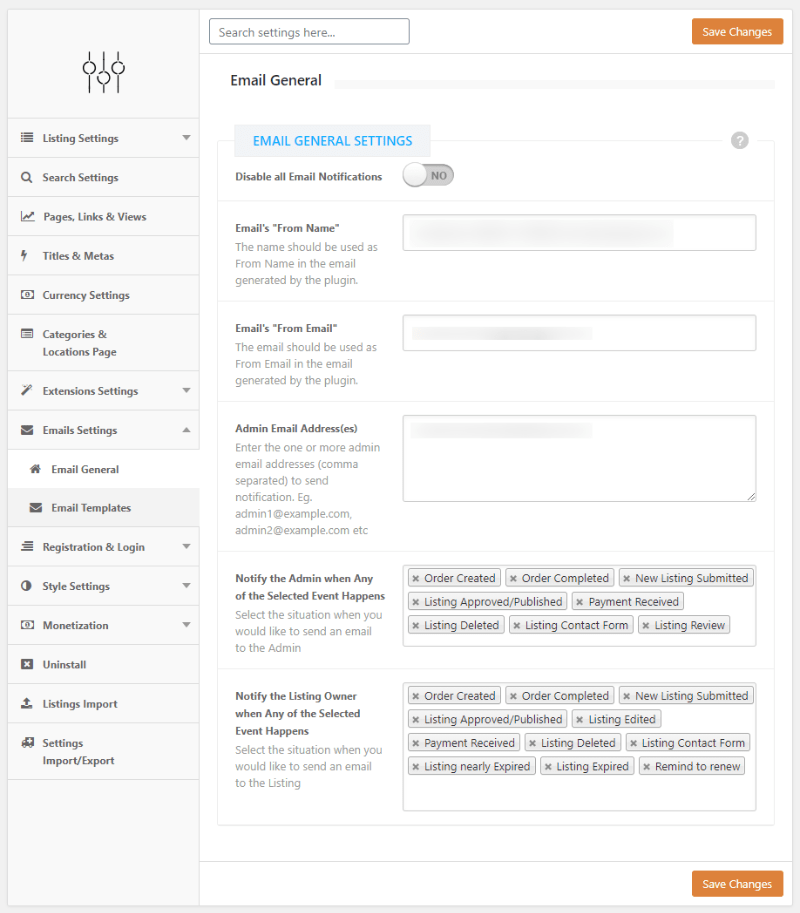
EXPERT TIP
Add an SMTP plugin to your WordPress directory to ensure delivery of your emails.
Private Messaging
In Directorist, a visitor or user can send an email message to the listing owner via the built-in Contact Listing Owner feature. This is simply an email contact form that’s included on the listing page.
What’s weird about this feature though is that it’s actually off by default!
Directorist also has a paid extension that adds a useful live chat feature to listings. It’s called Live Chat. With this extension activated, a listing owner can chat with multiple users at the same time in real time.
Paid Listings & Monetization
With the free core Directorist plugin, you can offer a Featured Listing ad package, but payment options are limited to offline payment methods.
With a few Directorist paid extensions though, you can offer typical paid listing packages, pay to claim listings and paid submissions, major payment gateways such as Paypal and Stripe ,as well as other interesting monetization options.
For example, Directorist offers an extension to rank featured listings. Since paid featured listings are included in the free core plugin, this paid extension offers a way to rank them as you see fit.
Directorist also has a paid Woocommerce extension that allows you to create many different paid packages and use many different payment gateways as well.
In their development roadmap, they are also working on an ad manager feature that would assist in natively implement advertising on your directory.
Viewing All Listings
In Directorist, an All Listings page is created automatically when you install the plugin. It includes a shortcode to display all listings.
Within the Directorist settings, you can choose everything you need to set up a full featured listings page, including the search, sort and filter options, how listings are displayed and pagination.
Front-end Search & Filter
One of the best things we’ve found about Directorist is its advanced search, sort and filter options that are built in to the free core plugin.
Almost every listing field can be used as a filter option. You also have a text search field, location and radius search field, price, tag and category filters. You can choose to order/sort by alphabet, price, rating and popularity. You can also choose to view by Grid, Map or List.
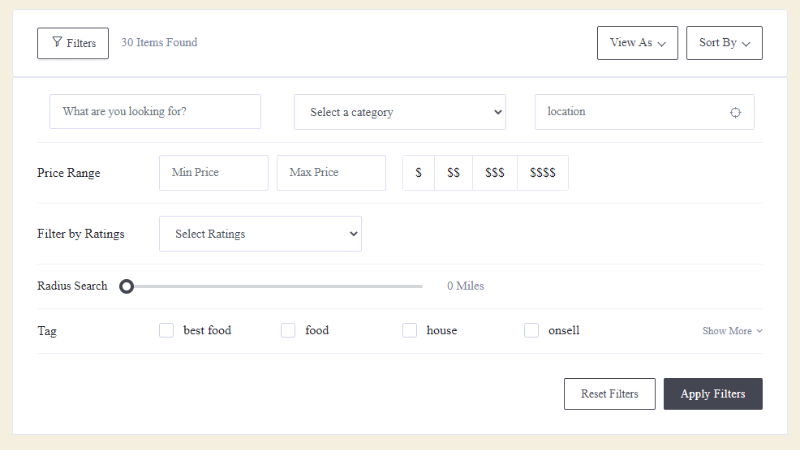
User Reviews & Ratings
In Directorist, Reviews and Ratings of listings are built in to the core free plugin. As the website owner, you can turn this feature on or off.
You can choose to only allow a rating, or to allow both a rating and review. You can also choose to allow images in reviews. Guest reviews for non-logged users are also an option.
A surprising feature is that you can block a listing owner from reviewing their own listing!
Verified / Claim Listings
Verified or Claimed listings is a paid feature in Directorist using their Claim Listing extension. Once purchased and activated, business owners will be able to claim ownership of their listings on your directory to be able to make their own updates.
On the front end listing, the Claim Listings extension adds a Claimed badge, a Claim Business widget and a form for submitting the claim details.
On the back end, the extension adds new settings to view and approve submitted claims, set pricing and customize email notifications.
Featured Listings
In Directorist, Featured Listings are available in the free core plugin. A listing owner can promote their listing as a Featured Listing by purchasing it from their Dashboard and pay offline. Their listing will display a “Featured” badge.
This is a manual process as the site owner has to set the listing to “Featured” as well as an expiry date.
Using the paid extension Pricing Plans and one of the payment gateways, you can set featured listing ad packages and receive payments online. There’s also another premium extension called Rank Featured Listings that allows you to do exactly that: rank your multiple featured listings.
Import Listings
Directorist has a CSV Bulk Importer tool built in which they claim is capable of importing thousands of listings into their system from another directory smoothly.
You upload your CSV file, map the columns to the fields in Directorist , click Import and you’re done.
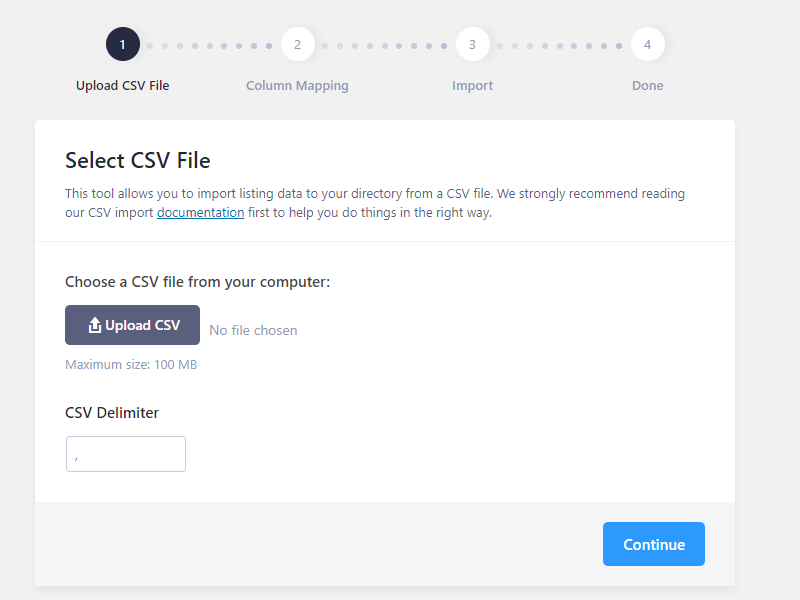
Extensibility & Add-Ons
Directorist presently has 18 paid extensions that add features to the free core plugin. Some of the more useful ones are:
- Compare Listings
- Rank Featured Listings
- Live Chat
- Social Login
- Claim Listing
- Pricing Plans
- Payment Gateways
Directorist also includes dozens of Action and Filter Hooks that enable developers to extend functionality.
Performance
Directorist claims that it is capable of scaling to millions of listings as it is highly optimized and built with industry-standard best practices.
Unfortunately we have no real way to test this just yet, but we saw no complaints in the WordPress support forum to indicate there were performance issues.
Cloudways Web Hosting Will Improve Your Directory’s Performance
Other Features
Besides standard directory features, Directorist has a number of other great features as well that enhance the functionality of your business directory website, either built-in or with extensions.
Some of them are:
- Dummy data
- Social login
- Multi-vendor capable
- Guest submissions
- Bookmarking listings
- Flagging and reporting listings
- Ability to create a Booking system for appointments (paid extension)
- Listing badges
- Custom widgets
- Businesss hours
Templates, Themes & Page Builders
Directorist can be installed and look great with many popular WordPress themes, such as Kadence, Astra, Divi, GeneratePress and OceanWP.
It even looked great and had full functionality on the WordPress default Twenty Twenty theme that we used to test our demo install for this Directorist review.
Directorist has no free pre-built themes to go along with their free core plugin, but they provide 3 paid themes: DList, DService and Directoria.
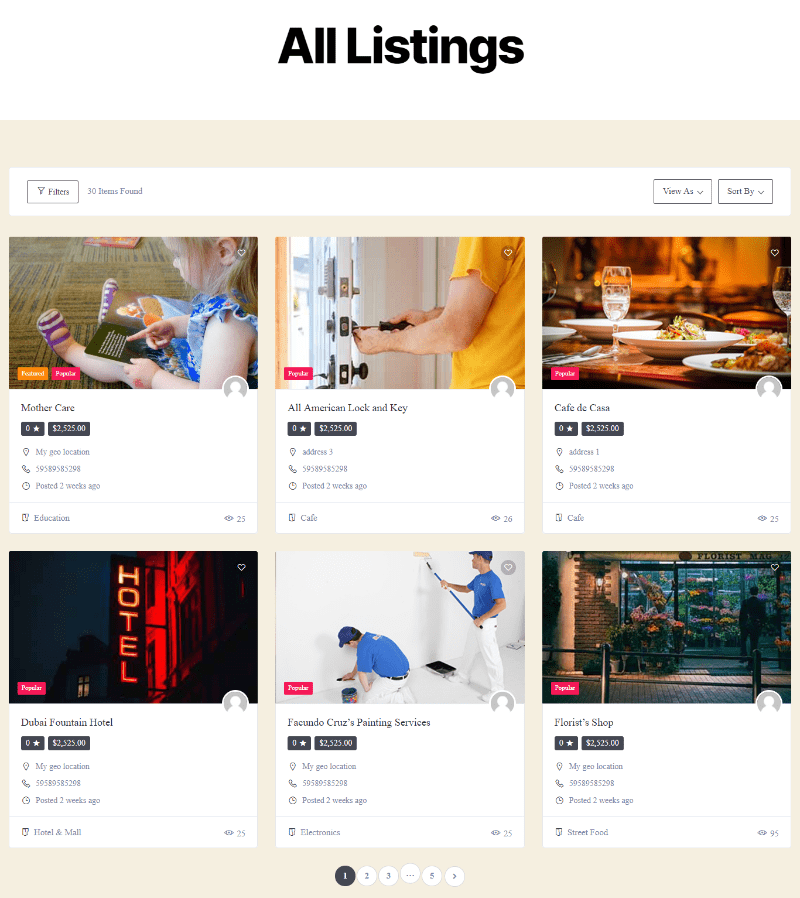
Gutenberg Blocks
Presently Directorist does not feature its own blocks, but pages are built using shortcodes. You can add the shortcodes via the Classic block or the Shortcode block.
On their Roadmap page, they do say that Gutenberg blocks are coming.
Page Builders
Directorist is built with Elementor compatibility as 25 Elementor widgets are provided. They are available in the free version of Elementor.
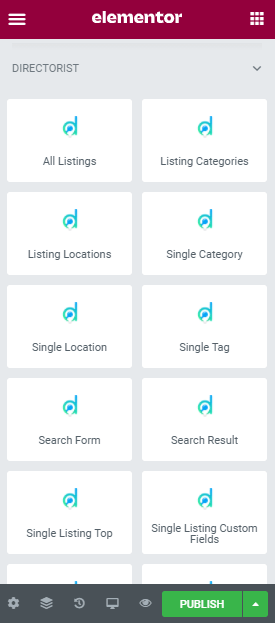
Support
Free support is provided in the Directorist WordPress plugin support forum. In fact, their users give them very good reviews based on it. For pre-sales questions, there is a live chat on the Directorist website.
According to their Support Policy though, they do not provide support via telephone, social networks or any other medium except the ticketing system (for paid users) and live chat.
Live Examples
On their website, Directorist displays a number of live customer website links, of websites using Directorist’s themes or custom themes.
Here’s a couple of them:
Certified Alphabioticist Directory
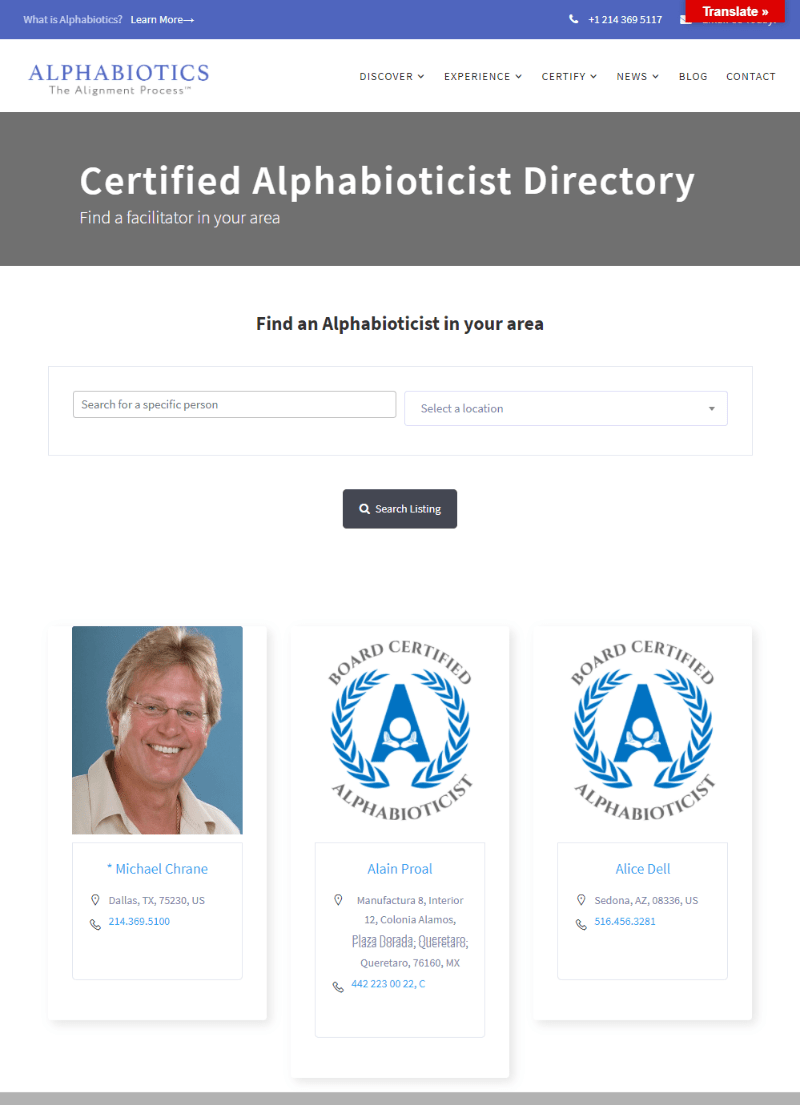
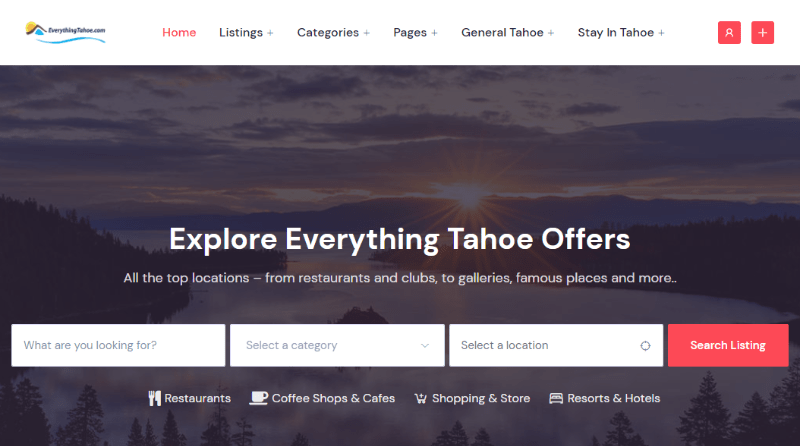
Our Verdict
Directorist is a great WordPress business directory plugin with lots of useful features, many built in to the core free plugin. We love the design elements and the advanced search. Their pricing is competitive, starting at US$99 per year for a single website for support and full access to all premium extensions and themes.
Directorist gets our recommendation as one of the best WordPress business directory plugins on the market.
Get Web Hosting for Directorist
Set up Directorist on Cloudways web hosting and test it fully before you even spend a dollar. Get a 3-day free trial of Cloudways now.

